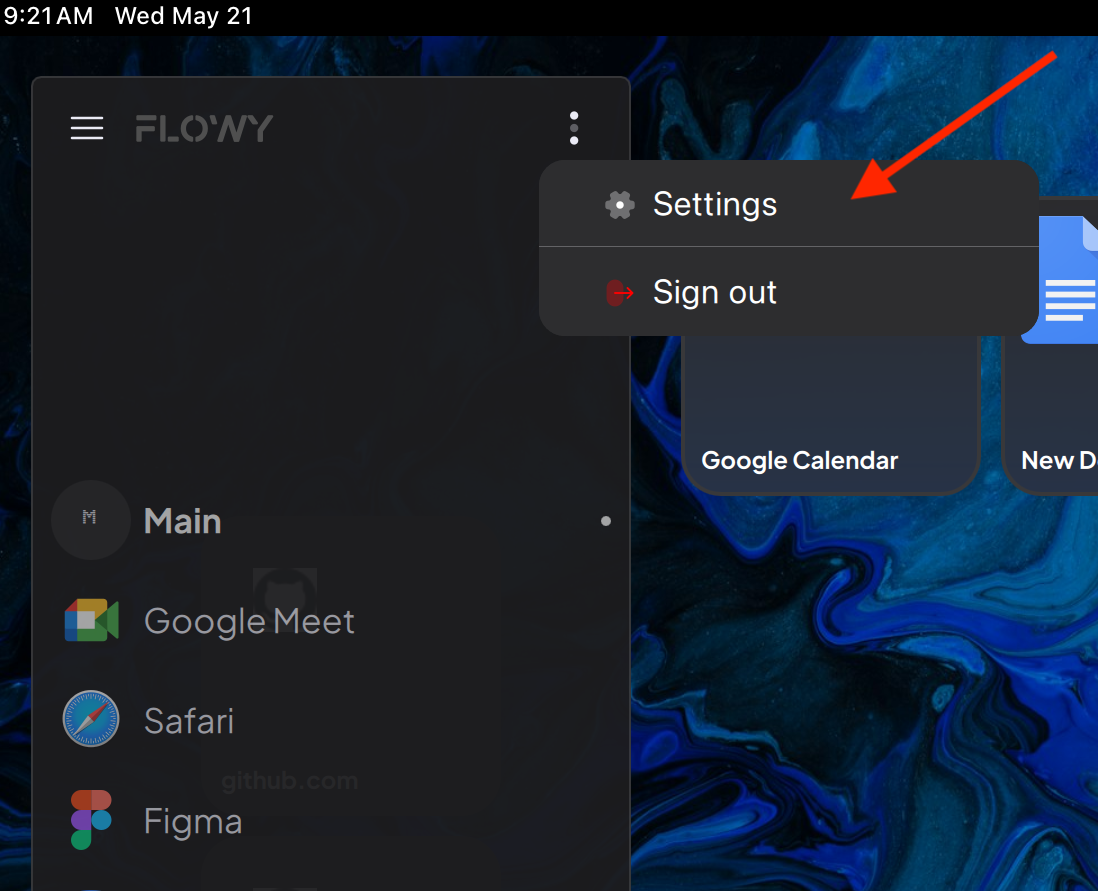Troubleshoot
Connectivity: I don’t see my computer in the scan list…
Make sure you have clicked “Turn on” in the desktop app (computer daemon). Please try to rescan. If this doesn’t work, please ensure that you did not reject the necessary permissions during setup.
Certain networks (especially office environments) block communication between devices. Unfortunately do not have a workaround for this at the moment. However, one common issue is that some people are using the guest network for their router (e.g SamWifi-2) instead of the main one (e.g. SamWifi-1).
If you still have problems, please feel free to reach out to us.
Connectivity: My app fails to connect to the listed daemon…
Many times, this is related to the above issue. It could also result from incompatible versions. Please make sure you are using the latest versions for both the mobile and daemon apps.
Sometimes, this may simply require you to re-scan or restart the daemon & keypad.
If you still have problems, please feel free to reach out to us.
Login: I don’t see the verification code in my email…
Check your junk mail folder is all I can say for this one.
Manage spaces: I can’t find where to add/manage spaces
See the image below. Once you click “Settings”, you will find a page to add/delete/update spaces.